The web service, which has been officially announced on WhatsApp's is here but it it relies on the mobile WhatsApp application
Follow the simple three steps to use it.
Step One:
Update your Whatsapp Application on the phone.
[Android, Blackberry and Nokia S60 are supported up til now]
Step Two:
Go to Menu and Select "Whatsapp Web" it will open your camera application instantly
Step Three:
Use your Google chrome and open https://web.whatsapp.com
Scan it with your mobile camera,
You will be immediately logged in automatically.
That's All..... Enjoy !!!


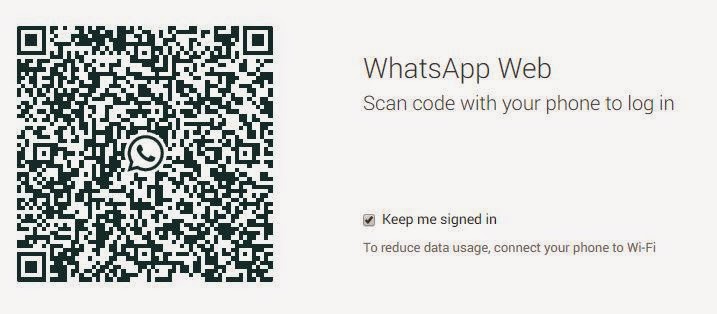
2 comments:
Hmmmm
let me know in case of a problem.
Post a Comment