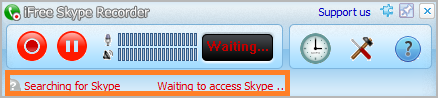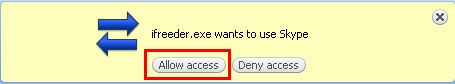Updated: 4th August 2015
There is a time synchronization problem with your system, please tell your system administrator
The major cause for the time sync issue may be one of the following:
- The vicidial based system is using MeetMe conference , These MeetMe Conference Bridge requires a timing resources like Dahdi or Zaptel. if they are not loaded properly then time sync error occurs.
- Different timing in server and agent systems
- Wrong time set for DB, PHP or Server Time
- You forgot to update the New server IP for the vicidial /goautodial.
Troubleshoot 1:
MeetMe Conference dahdi issue
make sure the dahdi/zaptel driver is installed properly
If you are not using any telephony cards then you need to use the dummy drivers
type:
modprobe dahdi_dummy
dahdi_cfg -vvvvv
asterisk -vvvvvr
module unload chan_dahdi.so
module load chan_dahdi.so
Now login as agent and check whether the problem arises
For those using asterisk telephone cards like digium , sangoma ,allo use the below links
Digium Sangoma Allo
------------------------------------------------------------------------------------
Troubleshoot 2:
Type "date" in the linux console , it will display the current server time. if the server time and timezone is wrong follow the below commands to change it.
rm /etc/localtime
ln -sf /usr/share/zoneinfo/Asia/Karachi /etc/localtime
rdate -s time-a.nist.gov
chkconfig ntpd on
ntpdate pool.ntp.org
/etc/init.d/ntpd start
------------------------------------------------------------------------------------
Troubleshoot 3:
Check the db time php time from the vicidial report section, if the time is different for all the three then follow the above troubleshoot and reboot the server.
------------------------------------------------------------------------------------
Troubleshoot 4:
If you have changed your server ip, dont forget to run the ip update script.
Type the below command to update:
/usr/share/astguiclient/ADMIN_update_server_ip.pl
and follow the onscreen steps , once done reboot the server and login as agent and check .
Note: if you face any error after executing this command ( eg: Perhaps the DBD::mysql perl module hasn't been fully installed ) Follow Troubleshoot # 7 for the resolution.
------------------------------------------------------------------------------------
Troubleshoot 5:
If you have very big setup of vicidial , then Dahdi_dummy will not be sufficient to provide time source , so you can use the Sangoma voice time sync USB stick
Link:
https://wiki.sangoma.com/sangoma-wanpipe-voicetime
------------------------------------------------------------------------------------
Troubleshoot 6:
/usr/sbin/ntpdate -u pool.ntp.org

------------------------------------------------------------------------------------
Troubleshoot 7:
Example errors:
install_driver(mysql) failed: Can’t locate DBD/mysql.pm in @INC (@INC contains: Modules . /usr/lib64/perl5/site_perl/5.8.8/x86_64-linux-thread-multi /usr/lib/perl5/site_perl/5.8.8 /usr/lib/perl5/site_perl /usr/lib64/perl5/vendor_perl/5.8.8/x86_64-linux-thread-
How to Install Perl DBD::MySQL, Use the following manual installation.
Below is the step,
Run from Shell.
perl -MCPAN -e shell (use Auto configurations if prompted)
Type in,
cpan> install DBD::mysql
Wait for the installation.
Thats all!!
------------------------------------------------------------------------------------
Troubleshoot 8: The Last Hope
Some cases are found that goautodial 3.0 was creating time sync issues on some sever hardware.
well in this case, follow these TWO steps only.
Install Goautodial 2.1 on the same server, (there should not be any time issue, if yes, check steps 1 to 6 again)
Download Goautodial 2.1
Installation Guide
Then upgrade it to 3.0 (using upgrade method from below)
Upgrade
I dont know what is the magic in this. but it works :) even when the system and the server time mismatches.